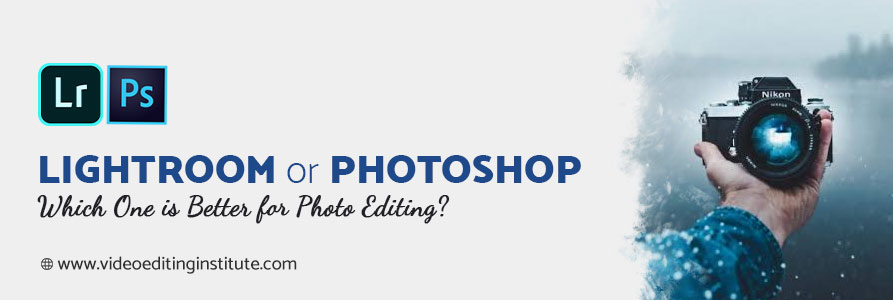
In today’s time, we all are fond of clicking photos and editing raw images to make them more attractive and it’s become a trend now since every day we see lots of images bouncing in social media platforms like Instagram, Facebook, even on Twitter.
As per the recent stats, there are around 80 million images which are being shared on Instagram daily.
Don’t you think it’s an amazing fact?
And in this digital age, with the increase in graphics sharing, we are heading towards the photo editing rapidly since raw snaps after manipulating looks classier and more professional. We can give a different look to our images and make them viral on social media.
If you are a photographer who shots indoor as well as outdoor then you must be having essential knowledge of enhancing and manipulating the raw snaps.
Picture editing is a task that enhances the talent of photographers by adding and changing the brightness, contrast, exposure, levels, lookups, light, effects, textures, etc in any picture.
Changing background can also be a very common example of image alternation. And it can’t be easily recognizable if it has done in a proper way.
If you are not familiar with the core concepts and don’t have any editing knowledge, then join a professional photo editing institute is highly recommended.
What are the Ways of Photo Editing?
- Applying Special Effects: Different types of effects are available in the tools such as Photoshop and Lightroom which allows us to make major changes in a pic. In the whole process, we can work with levels, curves, colour tones, contrast, grains, noise, etc, and add them to the raw image to make it more stunning.
- Retouching: Professional editing tools are there which helps us in enhancing the image quality and repairing the spots and this process is known as image retouching in the industry.
- Photo Sharpening: It’s not necessary that the pic you have taken out of your camera is displaying the important areas in a detailed way and it’s really doesn’t matter how experienced you are in photography. Sharpening the raw pics can make them more detailed since this process highlighted the important areas.
- Removing or Changing Backgrounds in the Image: You can remove the background or switch the exiting one with another using different tools.
- Adding or Removing Person or Things in the Image: Just like we can change the background, we also go for removing and adding the things or human begins from the main pic.
- We can do Colour Correction: Colour correction is one of the important parts of manipulation of graphics. Colour correction is a technical way to fix noticeable problems in the picture so that it can look more realistic and natural.
- Cropping Image: To remove the unwanted parts in any picture you can go for cropping option which is available in almost every manipulation tool.
There are numerous tools to apply editing and manipulation in the market but if we talk about the most popular and professional tools then we can’t stretch our list beyond Adobe Photoshop and Lightroom.
Let’s have a look at the pros and cons of both the applications so that we can pick the right software for editing the raw pics.
Adobe Photoshop VS Lightroom
Adobe Photoshop
There isn’t any doubt about the fame of this application. If you think something then it’s possible to create with Adobe Photoshop since it is developed to design for all. Not only for designing, but it’s also a master tool for creating, manipulating, and enhancing the raw raster graphics. This could be the best reason why it is used by millions of photographers, editors and designers.
Being a raster-based image editing software, it works with pixels.
Pros
- Supports Windows as well as Mac OS
- Doesn’t need strong configuration to run
- A versatile software, capable to work with all creative industries
- Supports different types of formats such as GIF, Tiff, Jpeg, JPG, PNG, PDF, etc.
- Having good pixel level for editing
- Good capability of image manipulation, retouching, colour correction, etc.
- Having a big stock library
- Support third-party plugins
- Easy to use tools which work seamlessly
- Integrated with other Adobe apps such as Illustrator, After Effects, Premiere Pro, etc.
- Apart from the images, it has control to edit the videos using the timeline.
Cons
- It’s hard to learn for a first-time user
- Having numerous tools which make things perplex in the beginning
- Little costly
Interested in learning Photoshop? Go for Adobe Photoshop Master course!
This was about Photoshop, now let’s head to Adobe Lightroom.
Adobe Lightroom
If you love the art of taking pictures then Adobe Lightroom is the best way to express your love to it. It is designed for creating amazing graphics which you can enhance, store, and organize. Don’t just limit your work with you; share it to the world and make it viral across the web with the help of Lightroom.
Pros
- You can start editing anywhere you are.
- It provides ways for a smarter organisation
- It has good file management options.
- Quick syncing of editing tools
- Create beautiful web galleries, slideshows and visual book.
- Having lots of presets
- Make sharing easier
- Easier to learn to compare to Adobe Photoshop
- Cheaper than Photoshop
Cons
- Absence of layer system
- Absence of layer blending modes
- Limited options for sharing and editing
- There isn’t any third-party plugin
Interested in learning Lightroom? Go for Adobe Lightroom Master course!
There isn’t any doubt that comparing both the applications isn’t an upright choice since both have designed for diverse errands. But yes, it’s true that one software does a few things better than the other.
For freshers who are perplexed between Photoshop and Lightroom, it’s recommended to learn both the application since they worked seamlessly with each other. Learning both tools will be an ideal option if you want to pursue a career in photography and editing. The best way to acquire essential skills in these applications is to join a photo editing training institute where you can understand the core concepts in a detailed way.
Photo Editing Master Course Offered by Video Editing Institute in Delhi
This is 3 months duration course, covering basic to advanced level training in Adobe Photoshop, Bridge and Lightroom. To know more about this course head to the – Photo Editing Master.
Similar Blogs You May Find Helpful:
